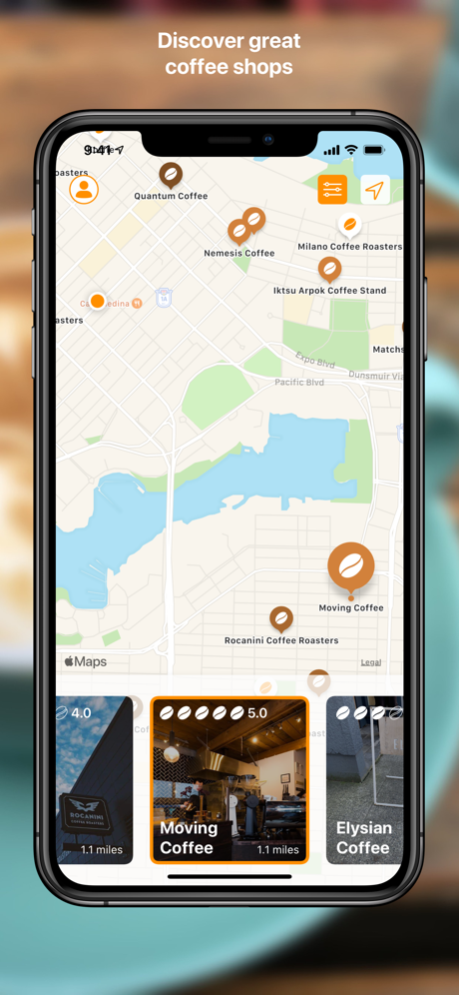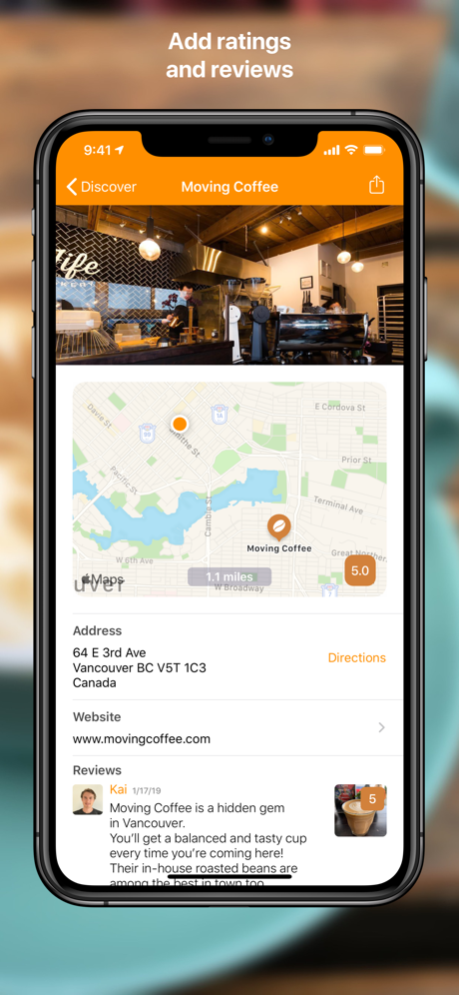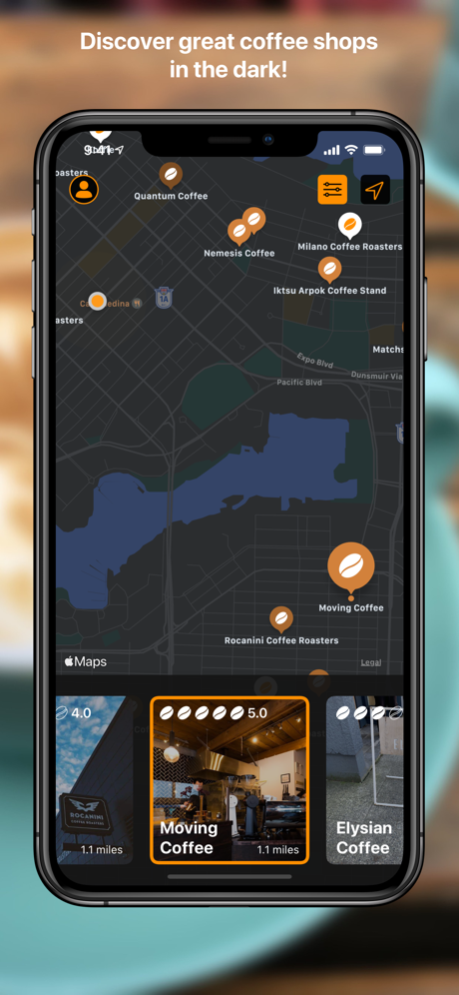Bean There 2.0.1
Continue to app
Free Version
Publisher Description
Bean There lets you discover & share the best specialty coffee shops in cities all around the world.
Some of the current features:
• Discover coffee shops nearby
• View details for coffee shops
• Rate and review coffee shops
• Keep track of your ratings and reviews
Sep 17, 2019
Version 2.0.1
iOS 13 is finally here and Bean There is ready for it. This update makes the app look sharp in Dark Mode and adds a lot of other iOS 13 specific improvements as well as other niceties.
These changes include:
• Improved search results when adding coffee shops
• Cleaned up the main map to only show relevant points of interest
• Filters are now nicer to use
• Improved haptic feedback
• Better placeholder icons for users without a profile image
• Preparation for coffee pre-order in participating coffee shops (expected to launch in late 2019 – stay tuned!)
• Did I mention Dark Mode?
2.0.1:
• Fixes color issues on iOS 11
PS: Support your favourite local coffee shops. This is not really related to this app update but it’s still important :)
About Bean There
Bean There is a free app for iOS published in the Health & Nutrition list of apps, part of Home & Hobby.
The company that develops Bean There is Kai Dombrowski. The latest version released by its developer is 2.0.1.
To install Bean There on your iOS device, just click the green Continue To App button above to start the installation process. The app is listed on our website since 2019-09-17 and was downloaded 0 times. We have already checked if the download link is safe, however for your own protection we recommend that you scan the downloaded app with your antivirus. Your antivirus may detect the Bean There as malware if the download link is broken.
How to install Bean There on your iOS device:
- Click on the Continue To App button on our website. This will redirect you to the App Store.
- Once the Bean There is shown in the iTunes listing of your iOS device, you can start its download and installation. Tap on the GET button to the right of the app to start downloading it.
- If you are not logged-in the iOS appstore app, you'll be prompted for your your Apple ID and/or password.
- After Bean There is downloaded, you'll see an INSTALL button to the right. Tap on it to start the actual installation of the iOS app.
- Once installation is finished you can tap on the OPEN button to start it. Its icon will also be added to your device home screen.